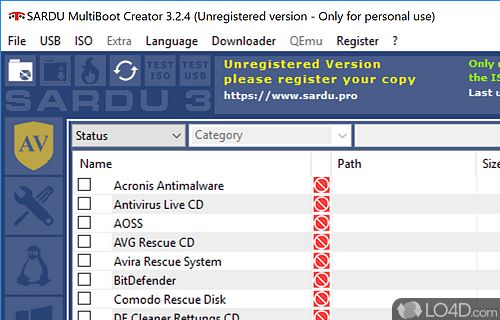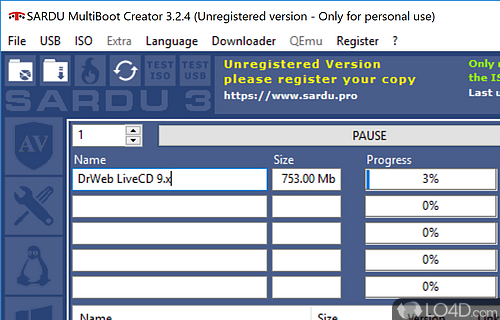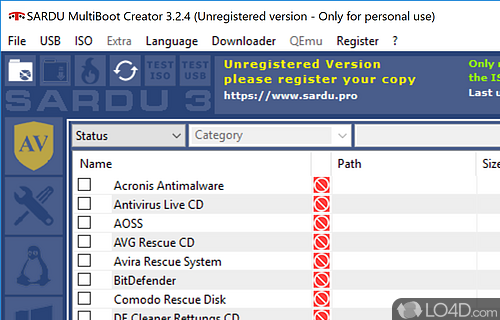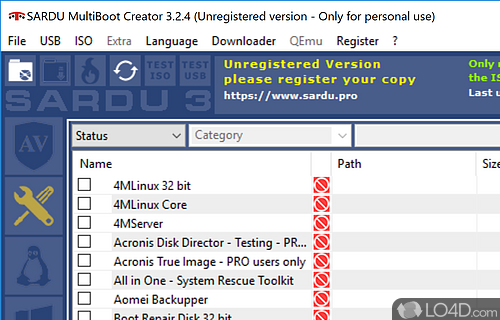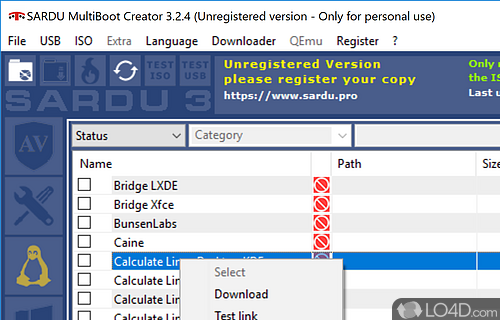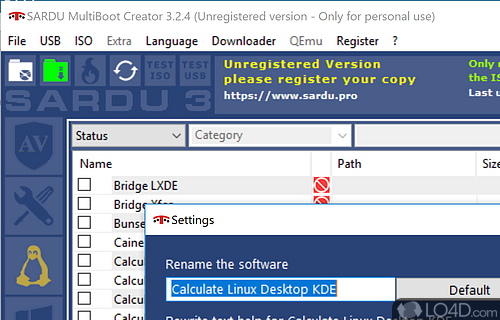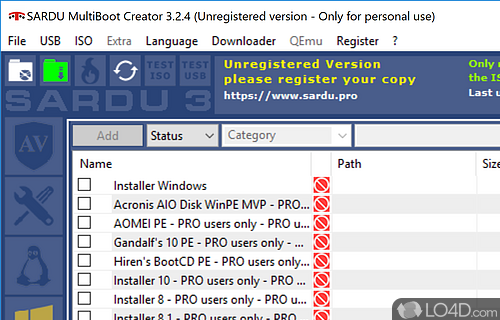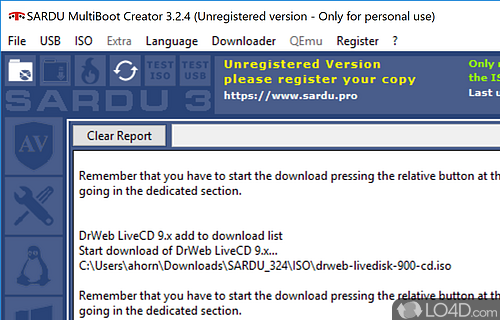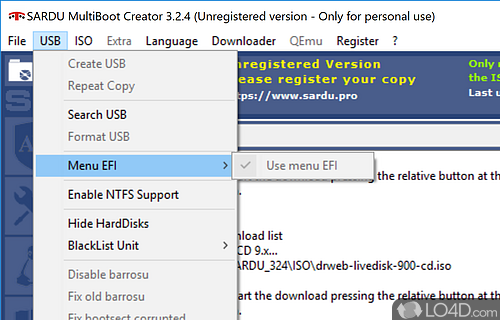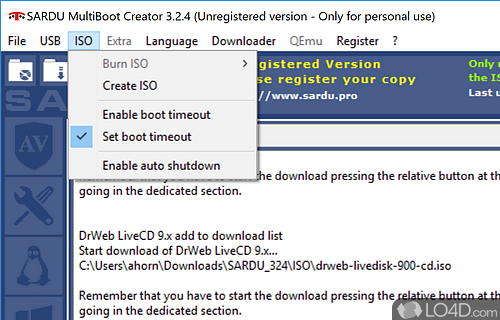Creates a bootable USB drive for Linux, Windows and others.
SARDU is a multiboot creator which was designed to create storage media that can be bootable, whether it's a CD, USB or other media.
SARDU multiboot creator is able to work with a number of different types of images, such as those for Windows or Linux. It can be used with traditional hard drives, solid state drives, USB thumb drives and burnable optical storage discs.
The application can be used to create antivirus rescue media, utilities, Linux distributions like Ubuntu and Fedora and even Windows 10.
In terms of the user interface of SARDU, it is divided up into five main areas: Windows, Linux, Antivirus, Tools and Utility. To create a bootable drive, just download the ISO image and use SARDU to do the rest.
SARDU multiboot creator can also be used to build one USB bootable device for several operating systems.
All in all, an excellent solution for creating multi bootable devices.
Features of SARDU
- Antivirus: Integrate popular antivirus software.
- Automation: Automate setup and installation processes.
- Bootable ISO: Create bootable ISO images of any operating system.
- Customization: Customize boot menus and settings.
- Diagnostics: Integrate system diagnostics tools.
- Disc Burning: Burn ISO images to DVD or USB drive.
- Dual-boot: Dual-boot Windows and Linux distributions.
- Easy to Use: Intuitive user interface and easy to use.
- Hardware: Support for most hardware components.
- Multi-boot: Create a multiboot USB drive with multiple operating systems.
- Network: Automatically download and install missing drivers.
- Portable: Run SARDU from a USB drive without installation.
- SecureBoot: Enable SecureBoot for Windows 10 and Linux distributions.
- UEFI: Supports UEFI/EFI boot mode.
- Utilities: Integrate various system utilities.
Compatibility and License
SARDU is provided under a freeware license on Windows from disk management with no restrictions on usage. Download and installation of this PC software is free and 5.5.0 is the latest version last time we checked.
What version of Windows can SARDU run on?
SARDU can be used on a computer running Windows 11 or Windows 10. Previous versions of the OS shouldn't be a problem with Windows 8 and Windows 7 having been tested. It comes in both 32-bit and 64-bit downloads.
Filed under: